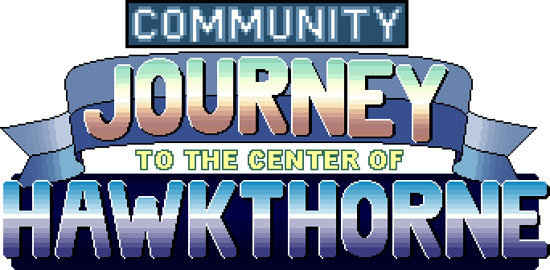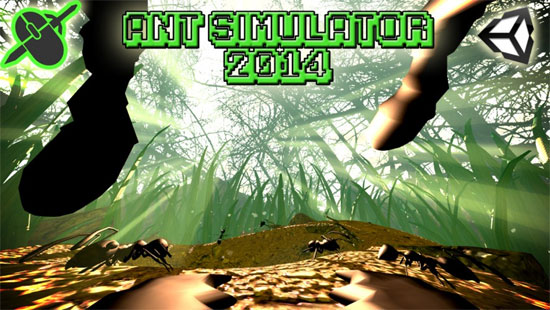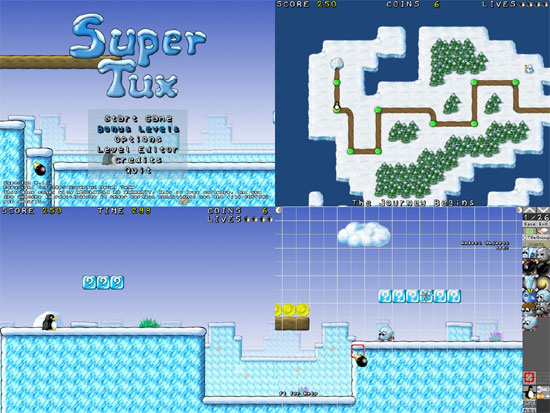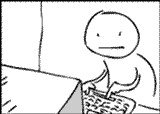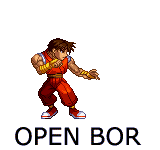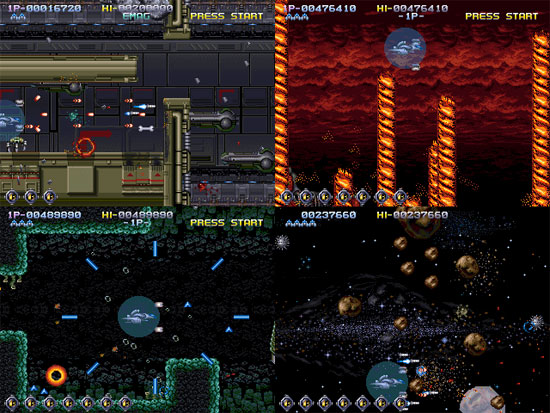
SideLine is a 2D side-scrolling shooter for DOS computers, created in the mid-90’s by a Taiwanese group called EMAG (Electronic Music and Animated Graphics, also GAME backwards). In October of 2013 a group of fans received permission from the game’s producer Jiun-Ming “Jimmy” Hwang to distribute SideLine’s original version.
Since the game requires DOSbox to run, this game is available for Windows, Linux and Mac.
Link to SideLine Official Page
Please visit the official site, refer to that web page to download and instructions, use the following only as a mirror if the main is offline.
SideLine
507.3 MiB - 616 downloads
The following instructions are taken from the official site..
Instructions to run the game on a modern system, like a 64-bit Windows 7:
Required:
DOSBox, a DOS Emulator.
Jemm, specifically JemmEx which is included in the .zip file.
(Optional) Pre-made DOSBox .conf file (get it at the official site)
After you have everything downloaded and DOSBox installed, follow these instructions:
Extract the .bin. and .cue files from the .zip into a folder. The rest of the guide will use D:\Games\SideLine as the folder with all the files.
Extract JEMMEX.EXE from the Jemm .zip file to the same folder.
Go to DOSBox’s default configuration (at All Programs/DOSBox-0.74/Options/DOSBox 0.74 Options) and change the following values:
– Under [cpu] change “core=auto” to “core=normal”.
– Under [dos] change xms, ems and umb to “false”.
Start DOSBox. Mount the folder that contains the SideLine folder as drive C (mount C D:\Games) and the image file as drive D (imgmount D “D:\Games\SideLine\sideline.cue” -t iso -fs iso). Go to the D: drive with “D:” and type “install” and hit Enter when at the SideLine CD Installation Program. This will copy all necessary files to D:\Games\SideLine. Now type “jemmex noems load”. You might get an error message “System memory found at c800-efff, region might be in use” but as long as it also reads “JemmEx loaded”, it’s alright.
An optional step: Type “dossetup” to check and change some of the game’s settings, most importantly the controls. The game defaults to using the arrow keys for moving and Left Control, Left Alt and Left Shift for firing, changing option formation and bombing. You can choose to use your joystick for controlling here, but as the game will only allow to use two buttons out of the controller, forcing one button to be on the keyboard, I strongly recommend sticking with the keyboard control in the settings and using something like JoyToKey or Xpadder to map the keyboard controls into your controller of choice.
Type “sndsetup” to set the sound settings. Run both “Select and configure MIDI music driver” and “Select and configure digital audio driver”. You shouldn’t need to change any of the default settings, just hit Enter a few times to go through both of them.
And finally, type “play”. The game should now start and you can begin playing!
NOTE: A Windows 95 version of the game is included in the files, but no instructions on how to run it is provided.