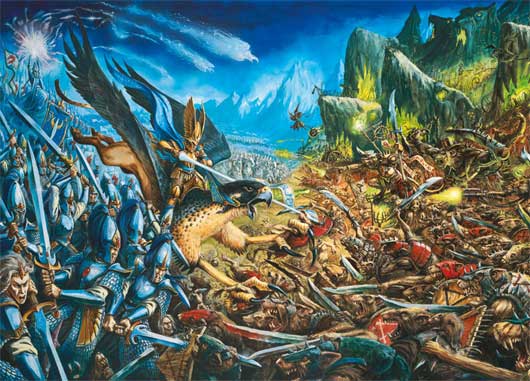
This is a mod for Medieval 2 Total War Kingdoms v1.5
Every Chaos god now has a Champion, who want to unite the North and march to the South and conquer it. There are too many Orcs in the Badlands again, and little space for them, a new WAAAAAAGH! lead by the Big Boss begins. Fenix King sends his expedition to the Old World to help the Empire and Kislev, because if the North unites, they won’t have a chance to survive. The Empire and Kislev… they just have to save the world one more time, and stand once again for the South…
This is a 4 parts download:
Call of WarHammer v1.5.1 (part 1)
1.8 GiB - 27,175 downloads
Call of WarHammer v1.5.1 (part 2)
1.8 GiB - 19,871 downloads
Call of WarHammer v1.5.1 (part 3)
1.8 GiB - 17,917 downloads
Call of WarHammer v1.5.1 (part 4)
128.5 MiB - 16,877 downloads
Installing.
1. The Mod is installed over M2TW Kingdoms version 1.5
2. Unzip the archive with the Mod, launch the installer (file with extention EXE) and install the Mode into the folder Medieval II Total War\mods\
3. Get sure that there has appeared a new folder Call_of_Warhammer in the folder mods!!! If it is not there, search for it in the folder \Program Files, maybe the path of installment was given in a wrong way. When you find it, drag the folder Call_of_Warhammer int your folder Medieval II Total War\mods\ . In this case you will also need to edit the path in the tag into correcnt one.
5. The mod is started by the shortcut on the desktop, or by the file \mods\Call_of_Warhammer\warhammer.bat
6. Play.
After Installing CoW v1.5
–Apply the patch 1.5.1.
–Installation of English Menu Fix for 1.5.1 and English translation
Extract to your “C:\Program Files (x86)\SEGA\Medieval II Total War\mods\Call_of_Warhammer” folder. Overwrite when asked.
–Installation of English voices for CoW 1.5.1:
This mod add unique faction voices and other sounds in english language.
1.Extract archive.
2.Find “Call_of_Warhammer” folder.
3.Copy extracted “Call_of_Warhammer” folder over your “Call_of_Warhammer” folder in game root directory(Something like D:\Games\Medieval2 Total War\mods\Call_of_Warhammer)
–Install Fix for v1.5.1:
Corrected AI Germanicu5
Fixed dislikes between mercenaries.
Unpack file and drop at folder mods \ Call_of_Warhammer \ data \ world \ maps \ campaign \ imperial_campaign

Jared Guide to install: (an user in the comment section wrote a guide)
I have the medieval total war kingdoms disc so if your using the steam version it may be different.
Step 1: Download all 4 parts before you go on to the next step.
Step 2: Download the free program 7zip from the link FireSword posted.
Step 3: copy the files you downloaded into your C drive’s total war kingdoms mod folder.
Step 4: Open 7zip and navigate to your total war kingdoms mod folder and select part 1. Click Extract and another window will appear and hit ok. Since this is a large file it may take a while to extract it. This will extract parts 1, 2, and 3 into a new folder.
Step 5: Extract part 4 which has the english translation using 7zip. We will come back to this later on.
Step 6: Open the folder that was created in step 4. You should see another folder named Call of Warhammer Mod v1.5. Open it. Then double click on the Application file called Setup_Call_of_Warhammer_1.5.
Step 7: This part is in Russian but don’t be alarmed it’s the exact same as installing anything else. The button highlighted in blue is the “Next” button and on of the pages you need to check the I accept terms checkbox. Once it shows the installation progress bar don’t hit the highlighted button because thats the “cancel” button. When it finishes installing it will take you to the last page and then hit the highlighted button because it most likely says “Finish”.
Step 8: The last step created a new folder which is the actual game. For me the folder was placed someplace else so make sure that it is in the same mods folder that everything else is in or else it won’t run.
Step 9: in the folder named Call of Warhammer Mod v1.5 there are 4 other files. The two files with the type RAR file you need to extract using 7zip. Copy and paste the other two files called english voicemod and Patch into the Call of WarHammer folder that is now located in your mods folder.
Step 10: Locate the two new folders that were created when you extracted the two RAR files. Open the English translation folder and copy and paste the data folder into the Call of WarHammer folder where you copied to in the previous step. A prompt will appear and choose “copy and replace” for every item. Next open the Fix for 1_5_1 folder which is the second folder (that was created from extracting the RAR file) and copy the campaign script file. Then go back to the Call of WarHammer folder and open the data/world/map/campaign/imperialcampaign and then paste the campaign script file and choose “Copy and Replace”
Run the Game: the icon created from the setup installation may not work if your Call of WarHammer folder was created in the wrong location. If this is the case open the folder and run the Windows Batch File named warhammer.
Good Luck and Have Fun!






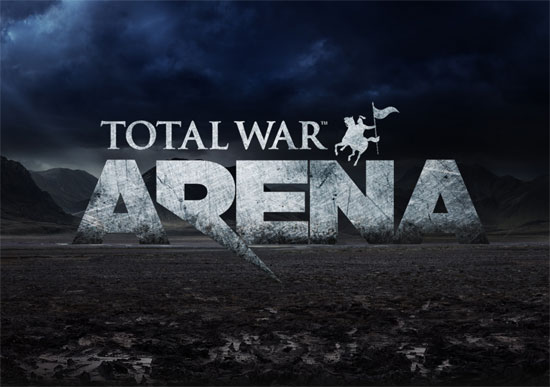



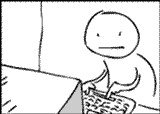

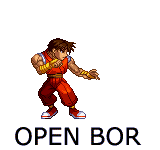








How do I use the files downloaded above . part one worked fine and extracted as normal however part 2 and 3 will not open , is there something i need to do ?
Hi i used 7zip to make the archive and extract them, you can find 7zip HERE
Once you download the 4 zip parts, extract files using the 001, the others parts will be extracted automatically.. after extraction you should have this files:
-Call of WarHammer Mod v1.5 (directory contains .exe and .bin)
-CoW_1_5_1_English_Translation_with_fix_menu.rar
-english_voicemod_for_cow_v0.6.5.7z
-Fix_for_1_5_1.rar
-PATCH_Call_of_Warhammer_1_5_1.7z
For a total of 5.8 GB. If i understood correctly, this is what you asked otherwise let me know.
Last but not least check this out
I downloaded & give me one error, the issue says: The file it’s damaged/corrupted or have a unknown extension, the close my winrare extract, can you upload the files again with protect file of damages, please? Thx
Use 7zip: 7zip official site
I have downloaded and tested all the Call of WarHammer archives on g4g.it. The files are all ok and they decompress without problems.
About your problem dunno what to say… maybe u must use a download manager (if it was a bad download), but you have to use 7zip for sure since some archives inside the zip are 7z format. Let me know. Cya.
Ok, I already did it all, everything it’s installed, but when i launch CoW, it automatically crashes & can’t start to play, before closes it, appears one screen like if I start medieval 2, not the mod, why happens that? I’ve XP
I have tested again the files, and i saw an error (Setup_Call_of_Warhammer_1_5-7.bin) at first extraction… then i extracted again and no errors showed..
Please download the files from another source, there is the official site or others mirrors around the net, and tell me if doing so it works or not.
Also just to be sure the mod is for Medieval 2 Total War Kingdoms v1.5, which is the base game and the expansion.
Also check out the system requirements to run the game:
-Supported OS: Windows 2000/XP
-Processor: Celeron 1.5GHz Pentium 4® (1500MHz) or equivalent AMD® processor. (2.4 GHz P4 Recommended)
-RAM: 512 MB of RAM (1 GB RAM recommended)
-Disk Space: 5 GB of uncompressed hard drive space
-Graphics Card: 128MB Hardware Accelerated video card with Shader 1 supportand the latest drivers. Must be 100% DirectX® 9.0c compatible. (256 MB NVIDIA® GeForce™ 7300 or greater or ATI® Radeon® X1600 or greater recommended)
-Display Resolution: 1024 x 768
-Sound Card: 100% DirectX® 9.0c compatible 16-bit sound card and latest drivers
-DirectX Version: DirectX® 9.0c
-Input Devices: 100% Windows® 2000/XP compatible mouse, keyboard and latest drivers
-Multiplayer: Internet (TCP / IP) play supported; Internet play requires broadband connection and latest drivers; LAN play requires Network card.
Don’ t worry by it, isn’ t issue of requirements, simply it gives trouble with XP, same thing with russian version, thx by your help, but I found one that works perfect & now I finally will can do the spanish text translation. I give other files here http://www.twcenter.net/forums/showthread.php?525138-RodG-1-5-Easy-and-painfree-Installation&p=11097051#post11097051 😀
May i ask you if the problem was with the files mirrored on g4g.it?
Hey guys the menu and setting are in English.
But the in game description of units and the campaign faction description are all in Russia
any idea why they not charge with the install of the English file pack.
any help be great thanks very much guys 😀
rico
Hey, i had the exact same problem. After installing the main files you have to install the 4 support files in the exact order said for it to translate correctly.
“After Installing CoW v1.5
–Apply the patch 1.5.1.
–Installation of English Menu Fix for 1.5.1 and English translation
Extract to your “C:\Program Files (x86)\SEGA\Medieval II Total War\mods\Call_of_Warhammer” folder. Overwrite when asked.
–Installation of English voices for CoW 1.5.1:
This mod add unique faction voices and other sounds in english language.
1.Extract archive.
2.Find “Call_of_Warhammer” folder.
3.Copy extracted “Call_of_Warhammer” folder over your “Call_of_Warhammer” folder in game root directory(Something like D:\Games\Medieval2 Total War\mods\Call_of_Warhammer)
–Install Fix for v1.5.1:
Corrected AI Germanicu5
Fixed dislikes between mercenaries.
Unpack file and drop at folder mods \ Call_of_Warhammer \ data \ world \ maps \ campaign \ imperial_campaign”
This will be useful for people who have problem installing the mod.
Hi, I’ve been having trouble with getting this mods folders extracted and usable, and you seem to be the only person who has tried to give advice to people who need help in the past 6 months.
I’ve downloaded the files and I’m trying to extract them from their compressed state yet every time I extract them the end result is another compressed folder that’s inaccessible. I know I must be doing something wrong but I don’t even begin to understand what it could be. I’ve downloaded mods before including third age but this one is a whole other level of frustrating.
If it’s possible is there some way you can give some more in depth directions? All of the instructions online are extremely vague and don’t seem to cover many of the issues that pop up in the extraction and installation process. I understand if you don’t have anything more in depth than what the devs have already given, but I had to ask since the only person with any sort of familiarity with this mod who seems to be willing to help and has been online in the past 6 months is this place.
Thanks for the help!
Just to be sure i tested the zips and they seems ok. If you haven’t use a download manager, there are many around the internet.
Also to extract the files you must use this program: http://www.7-zip.org/ (.rar .7z)
If this doesn’t help don’t know what to say. Cya.
Hello, I was unable to extract/unzip part 1, but it can’t open the three others, and I am using 7-zip. Any advices? Or perhaps links to a place where the download doesn’t take 19 hours or so, which the links on their page does, unless you pay something
Dunno as i said earlier, i downloaded and tested the zips here and they seems ok. Maybe it’s a bad download, try to use a download manager.
http://www.youtube.com/watch?v=4xGoCAxX4dM
I have a small/ really annoying problem. Everytime I try download one of these files. The download will be interrupted or it finishes the download before the whole file is done… Any suggestions?
btw.
I really want to play this mod.
You can resume the downloads. If you are already using a download manager (there are many arounds free) just resume the download. If you are not, then try to download using a download manager, and if you can’t solve download from the official site.
Any download manager you would recommend? xD
I don’t know.. on firefox DownThemAll!, also GetRight (shareware)… it depends on various factors and the browser you use… There are many tech websites around the internet that talks about this programs.. choose the program you like..
Okay thank you very much. Last question how am I suppose to open these files? I finished the first download and it says its a 001 file. I tryed to use Winrar on it, but that did not do anything.
You need to download all 4 parts before extract, Winrar should be fine but i suggest to use 7zip
hi. tryign to get the mod isntalled and to say the least its very complicated probably the most complicated mod ive ever come across and i usually handle alot of mods. once you extract with 7zip where do you extract it to ??? do you extract it directly to the steam/steamapps/medievalii/mods… or do you extract it to a new folder then run some kind of .exe no one seems to give exact details on how to install the mod.. i mean come on.. how come this thing is not auto exe in the first place. this is like 1994 modding where it all has to be placed in the correct folders before it will work. (manually) please advise on the exact location to extract to thanks
LINK
There is an error in the name of the 1st archive, there is a blank space at the end which causes 7-zip extraction to fail.
Remove the space and it will work fine.
What do you mean with “1st archive”?
I downloaded, extracted the 4 parts archive, without problems.
im not a computer person, and i am downloading the first call of warhammer part1. 3 questions:
do i need to download all 4, or is the first one ok?
whats this ===> After Installing CoW v1.5
-Apply the patch 1.5.1.
walk me through this in small simple steps please
You need all 4 parts. Also you need 7zip extractor or equivalent utility. http://www.7-zip.org/
The “whats this ===> After Installing CoW v1.5 -Apply the patch 1.5.1.” means that after you have installed the mod (using the installer) you must extract (using 7zip) the content of the file named patch1.5.1 in the installation directory.
Anyway try this other version.. it has a different name but it should be the same mod, no installers just extract and play.
https://www.g4g.it/2015/03/10/rage-of-the-dark-gods-v1-5-mod/
and here are the instructions: http://www.twcenter.net/forums/showthread.php?525138-RodG-1-5-Easy-and-painfree-Installation
Okay Andrew,
I have the medieval total war kingdoms disc so if your using the steam version it may be different.
Step 1: Download all 4 parts before you go on to the next step.
Step 2: Download the free program 7zip from the link FireSword posted.
Step 3: copy the files you downloaded into your C drive’s total war kingdoms mod folder.
Step 4: Open 7zip and navigate to your total war kingdoms mod folder and select part 1. Click Extract and another window will appear and hit ok. Since this is a large file it may take a while to extract it. This will extract parts 1, 2, and 3 into a new folder.
Step 5: Extract part 4 which has the english translation using 7zip. We will come back to this later on.
Step 6: Open the folder that was created in step 4. You should see another folder named Call of Warhammer Mod v1.5. Open it. Then double click on the Application file called Setup_Call_of_Warhammer_1.5.
Step 7: This part is in Russian but don’t be alarmed it’s the exact same as installing anything else. The button highlighted in blue is the “Next” button and on of the pages you need to check the I accept terms checkbox. Once it shows the installation progress bar don’t hit the highlighted button because thats the “cancel” button. When it finishes installing it will take you to the last page and then hit the highlighted button because it most likely says “Finish”.
Step 8: The last step created a new folder which is the actual game. For me the folder was placed someplace else so make sure that it is in the same mods folder that everything else is in or else it won’t run.
Step 9: in the folder named Call of Warhammer Mod v1.5 there are 4 other files. The two files with the type RAR file you need to extract using 7zip. Copy and paste the other two files called english voicemod and Patch into the Call of WarHammer folder that is now located in your mods folder.
Step 10: Locate the two new folders that were created when you extracted the two RAR files. Open the English translation folder and copy and paste the data folder into the Call of WarHammer folder where you copied to in the previous step. A prompt will appear and choose “copy and replace” for every item. Next open the Fix for 1_5_1 folder which is the second folder (that was created from extracting the RAR file) and copy the campaign script file. Then go back to the Call of WarHammer folder and open the data/world/map/campaign/imperialcampaign and then paste the campaign script file and choose “Copy and Replace”
Run the Game: the icon created from the setup installation may not work if your Call of WarHammer folder was created in the wrong location. If this is the case open the folder and run the Windows Batch File named warhammer.
Good Luck and Have Fun!
Thanks! This guide will be very useful.
I was able to download the mod and get it to work but the mod is running in border-less windowed mode. How do I get the mod to run in full-screen?
Any help would be appreciated.
Thanks
Try this:
http://www.twcenter.net/forums/showthread.php?416895-borderless-windowed-mode
or this:
http://www.twcenter.net/forums/showthread.php?443066-wont-go-to-fullscreen
Change this in warhammer.cfg in medieval II total war/mod/call_of_warhammer (using notepad)
windowed=false
borderless_window=false
or set it to “1” or “0”, or use alt+enter.
Also Jared reply to Andrew tell him how you installed the mod.
Ciao, thanks for the awesome Mod files and detailed installation info.
I did all point by point, my version 1.5.1 works fine, but no matter how many times I try, I still have the whole menu, descriptions and ingame text in russian.
It seems that the english menu fix and english text change didn’t effect the mod, even though I was sure to extract it in the right folder and agreed to all the re writes.
Any idea why it is not working for me?
Thanks
See if this video can help…
https://www.youtube.com/watch?v=4xGoCAxX4dM
I saw the whole video and confirmed I did all correctly, still no english menu or english text ingame…I really have no clue 🙂
Thanks anyway…
hey after i extracted 001 i found the setup, then i wanted to run it off steam so i used this path for the destination D:\Steam\SteamApps\common\Medieval II Total War\mods and the folder of call of warhammer never shows up, just and icon some other files and an uninstaller
try this: Link 1
Link 2
Part 1 downloaded fine, but parts 2-4 all say that they cannot be opened as an archive. Usually that happens when the file is corrupted. I have downloaded them without doing anything else on the computer on both browser and a download manager, so I don’t think it’s corruption. I don’t know why those parts can successfully download.
Downloaded and extracted the files without problems.
Used 7zip: http://www.7-zip.org/
Place of all 4 parts in the same directory and start part 1, the other parts will be extraced automatically. Use a download manager or a browser plugin, the first 3 files have the same KB, and the last one is 134.719 KB. Once extracted the mod is 5,88 GB. Or download from another web site.
So I extracted part 1-3 but I cant extract 4. Is there an alternate link somewhere that I could get the patch for 1.5.1 the main site’s mirror is broken.
Try to redownload part 4. The alternative link is in this post.
Is it neccesarry to have the Kindoms version or is M2TW enough?
As written in the post this is a mod for Medieval 2 Total War Kingdoms v1.5
Well to bad 🙁
Is there a mod for M2TW or are they all made for Kingdoms
Try this:
Link 1
Link 2
I dont know if anyone still checks this post, but i have an issue where i have kingdoms but due to it being from steam they do not include a “kingdoms.exe”, instead it all runs off of the regular .exe for medieval2, so when i try to start the .bat for CoW It says it can’t find kingdoms.exe, any suggestions?
Try this
http://forums.totalwar.com/showthread.php/132407-MEDIEVAL-II-%E2%80%93-How-to-run-mods-after-22-07-2014-update
Thanks tons! This worked perfectly, I really appreciate it!
http://forums.totalwar.com/showthread.php/132407-MEDIEVAL-II-%E2%80%93-How-to-run-mods-after-22-07-2014-update
From the Creative Assembly Official Forum:
Hi guys,
Following the Medieval II Total War update that was released on 22/7/2014, some of you may have experienced some difficulties running the game with mods. This step by step guide will explain how to make them work.
We strongly encourage you to give explicit names to the folder where your mods will be installed (instead of using a Kingdoms campaign name) and to use the Steam Launcher to start Medieval II with mods.
Procedure/Scenario #1: if your mod could work only by using an original Kingdoms Campaign name
Install your mod in C:\Program Files (x86)\Steam\SteamApps\common\Medieval II Total War\mods\ and give it an explicit name
(i.e. if your mod add red units, name the folder “RedUnitsMod”
DO NOT rename the Kingdoms campaign folder
Right click on Medieval 2 Total War from the Steam Game Library and select Properties
Click on “SET LAUNCH OPTIONS…”
Insert –features.mod=mods/name_of_the_mod_folder (i.e. –features.mod=mods/RedUnitsMod)
Click on OK
Close the Properties window
Start MED II (select “Play Medieval II: Total War”)
Note: remove the Launch Option to play Medieval II vanilla or Kingdoms campaigns
Procedure/Scenario #2: your mod uses the original “Kingdoms.exe” file
Install your mod in C:\Program Files (x86)\Steam\SteamApps\common\Medieval II Total War\mods\ and give it an explicit name
(i.e. if your mod add red units, name the folder “RedUnitsMod”
Open folder “Medieval II Total War”
Select the file “medieval2.exe” and create a copy in the same folder
Rename the new file from “medieval2.exe” to “Kingdoms.exe”
Launch the mod
Finally, if you still experience crashes or receive error messages while trying to start Medieval II with mods, please contact BitBaboon via PM.
Hi I installed the mod and copied the medival.exe and renamed the copy to kingdoms when i lounch the mod i ged medival. any suggestions?
See the links in the last 2 comments.
I’m having a similar problem. I’ve copied the medieval.exe and renamed it kingdom.exe but whenever i try to launch the mod it still cant find kingdoms.exe
I know I should probably know how to fix this but for the life of me I cannot get the error “Windows cannot find kingdoms.exe. Please make sure you typed the name correctly and try again.” I know I merely need to rename a file to get it running but alas I am amateur at best when it comes to modding and dont want to go through changing files wiley niley lol. Sorry to ask such a stupid question but Ive been banging my head against the wall the past 3 days….
Didnt see the above comment until I posted so sorry gonnna check through that and see if it corrects it. I am so sorry for the waste of time….
Ok went and tried both first one got me nowhere. Now for the second scenario is this the correct thing to put into the launch options “-features.mod=mods/Call_of_Warhammer_Mod_v1.5”? or no underscores?
It now says “The program can’t start because mss32.dll is missing from your computer. Try reinstallling the program to fix this problem.” Now is this truly that I need to uninstall? Or is this simply due to me misnaming something etc…
Am currently uninstalling and going to reinstall hopefully will fix issue been trying to get this mod to work for 3 days straight now lol…. Warhammer is literally my favorite fantasy universe and almost died with Total Wars announcement of the new game and then found out about this mod and was reborn again lol
Uninstalled and reinstalled still no good. Missing mss32.dll file so now trying to reinstall ME2 all together any kind of advice, help etc would be highly appreciated.
Some people had problem installing this mod, it has been discussed a lot in the comments see if you can find an answer. About the mss32.dll is missing, no idea try this link
Hey. So I accidentally opened part 4 with the internet explorer program and now I cant re download it with out it being a internet explorer program. I have tried extracting it and changing the file to open with Win Rar and 7zip but it wont work. Is there a solution to my problem?
If i understood correctly this 2 links could help…
LINK 1
LINK 2
…or google “delete remove file association”
Does this also work with windows 10?
Try this…
LINK 1
LINK 2